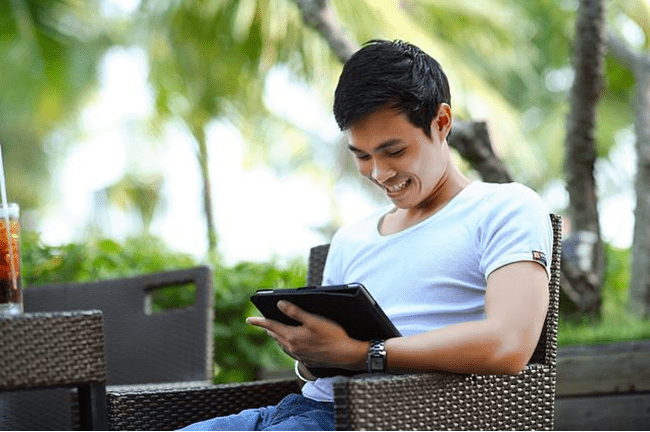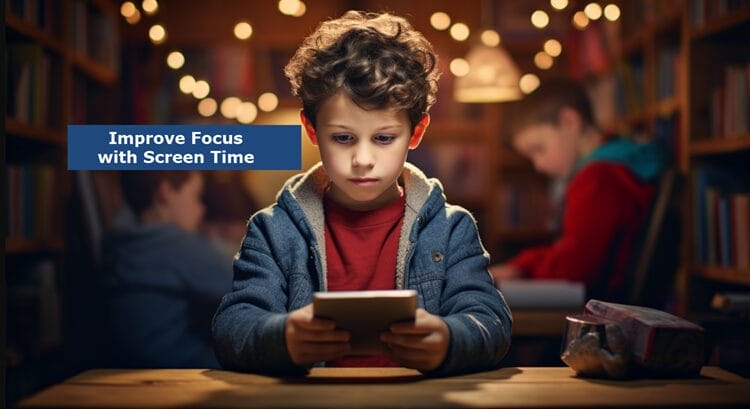There is a ton of content out there to watch on streaming services like Netflix, HBO, and Amazon Video. But with all that great entertainment available, there's also a lot of swearing.
Luckily, there are a few great profanity filter apps that can help keep the language clean while you're watching your favorite shows and movies.
We'll take a look at the best profanity filter apps for streaming content and see how they compare.
Table of Contents
An Overview
Profanity filters help kids enjoy web content and not expose themselves to inflammatory and offensive content.
Profanity filters protect adults seeking protection in their workplace.
A profanity filter improves the internet by eliminating foul language from websites or blogs. These are very popular in game streaming, online chats, and even online relationships.
Fortunately, some tools allow deleting profanities.
#1 ClearPlay
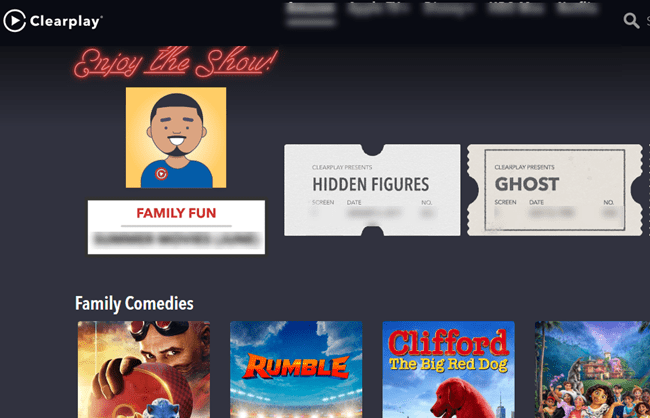
Clearplay is a Kodi addon that provides users with the ability to filter out objectionable content from movies and TV shows. It is an extremely useful tool for families who want to enjoy content without having to worry about exposure to inappropriate material.
Clearplay has a wide range of filters that can be applied to different categories of content, making it very flexible.
Additionally, new filters are released very promptly, so users can always be sure that they are up-to-date.
Overall, Clearplay is an excellent addon for Kodi that provides a great deal of value for families and individuals who want to make sure that they are only exposed to appropriate content.
#2 VidAngel
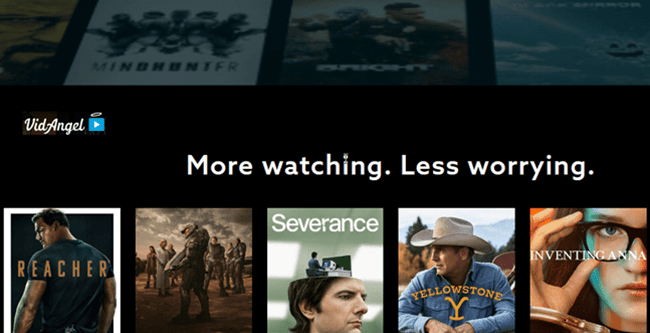
Note: Please, VidAngel service is available only in the United States (US) at this time.
At its most basic, VidAngel is a service that lets you filter streamed content. This can be incredibly useful if you want to control the level of obscenity or violence in what you're watching.
This is about the best profanity filter for streaming videos and movies online.
Related: Review of VidAngel
For example, if you're watching a movie with young children, you can use VidAngel to filter out any objectionable content. This means you don't have to worry about accidentally exposing your kids to something they shouldn't see.
In addition to being more family-friendly, VidAngel can also be a great way to watch several movies and TV shows that you might not be able to otherwise.
If there's a particular film or show that you're interested in but know doesn't conform to your standards, VidAngel could be a way to watch it without feeling uncomfortable.
In summary, VidAngel is a potentially useful service for anyone who wants more control over the entertainment they consume.
#3 Qustodio
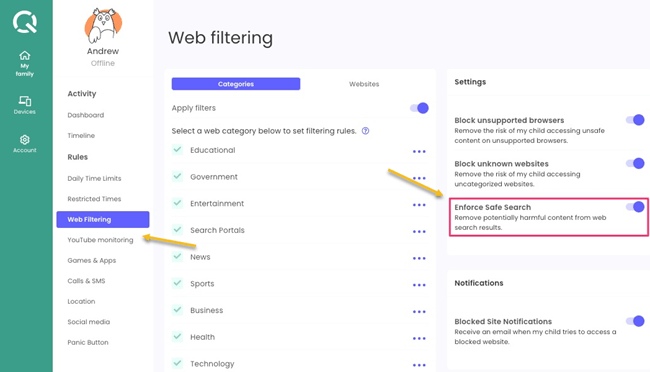
Qustodio is a great device for parents who want to keep track of their children's online activity.
With Qustodio, you can set up different rules for different devices, so that you can block specific keywords or searches on one device while still allowing them on another.
You can also enforce Safe Search on all of your children's devices so that they will be protected from inappropriate content on Google, Bing, and YouTube.
In addition, Qustodio now lets you track YouTube activity on all of your children's devices, so you can see what they're watching and how long they're spending on the site.
With all of these features, Qustodio is the perfect tool for keeping your children safe online.
#4 Advanced Profanity Filter
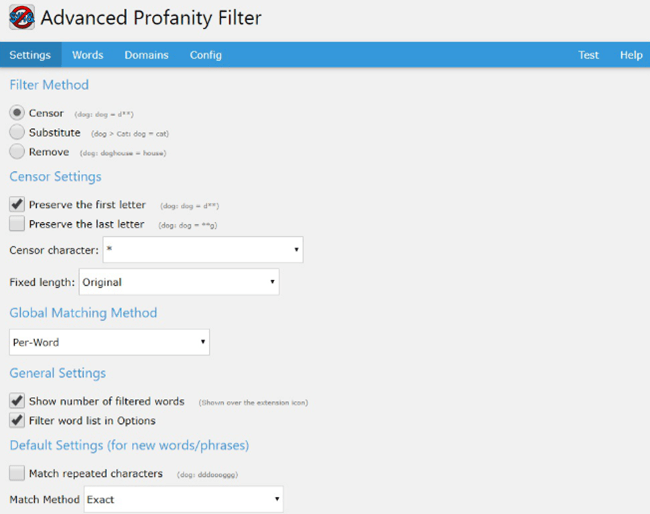
If you're looking for a profanity filter that can secure any form of online communication, Advanced Profanity Filter is a great option. It's completely free to use and offers reliable censorship, substitution, or removal of profane content.
You can add words or phrases to the filter, and see a summary of the filtering process.
However, it's important to note that the plugin only works with subtitles, so if there's a mismatch between the audio and subtitles, profane content may not be censored at the right time.
Nonetheless, Advanced Profanity Filter is a helpful tool for keeping your online communication clean and safe.
#5 Netflix Profanity Filter

Although the Netflix Profanity Filter is a decent browser plugin, it doesn't hold a candle to the Advanced Profanity Filter.
The Advanced Profanity Filter does everything that the Netflix Profanity Filter does, but it also supports more streaming sites.
In addition, the Advanced Profanity Filter is updated more frequently, which means that it can keep up with the latest content releases better.
For a well-rounded experience, we recommend you use the Advanced Profanity Filter instead of the Netflix Profanity Filter.
FAQs
What Is a Profanity Filter?
A profanity filter is, essentially, a filter that uses algorithm-based censorship of offensive words, bad words, etc. Most often, these sentences include numerous profanities.
The algorithm replaces these words with synonyms, and symbols and mutes the part of the audio when it appears on the screen.
Benefits of Profanity Filters
- They can help create a more family-friendly environment online.
- Can help protect children from exposure to offensive language
- Can help reduce cyberbullying and harassment by making it harder for users to communicate hateful messages
- Can prevent profanity from being displayed in public places where it may be considered offensive
- Some profanity filters can also block other types of offensive content, such as racial slurs or sexually explicit language.
How to Activate a Profanity Filter on Facebook or Instagram?
Did you know that you can filter profanity on Facebook and Instagram? This is a great way to ensure that your page is family-friendly or to simply avoid seeing offensive language.
To turn on the profanity filter, go to the “settings” menu on your page. Then, click on the option for “profanity filter.”
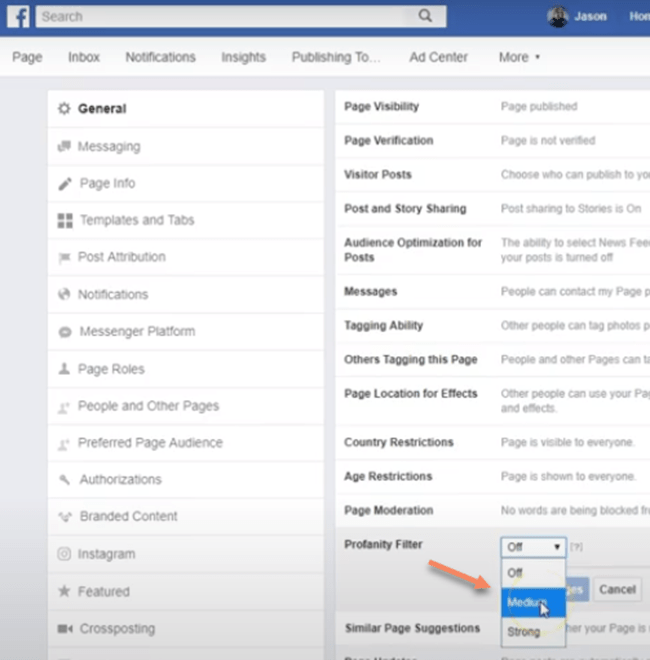
You can choose between a medium or strong level of filtering.
Finally, click “save changes.”
That's all it takes! Now you can browse Facebook and Instagram without worrying about seeing offensive language.
The Limits of Profanity Filtering
Profanity filters have many advantages and some limitations too.
In online communities, profanity filters are used in an attempt to limit the amount of offensive language users can see. However, these filters are not foolproof, and people can circumvent them by using synonyms to add profanity words or an alternate spelling.
As a result, subtly insulting comments by users who have not been invited to the group can still go unnoticed by those who have accepted membership.
While profanity filters can help limit the most blatant forms of abuse, they should not be the only content moderation tool that is used. Profanity filters can't prevent cyberbullying.
It serves as a barrier between the most visible kinds of abuse and their victims.
On the plus side, there is no limitation for profanity filtering technology for streaming. Offensive scenes and words meant only for mature audiences will be censored when you turn on the software.
Does Roku Have a Profanity Filter?
Unfortunately, Roku does not support a profanity filter, although Roku has often asked for this functionality. However, for a specific viewing option for Netflix using Roku, a possible alternative is to install the “Netflix profanity filter” extension on Chrome.
VidAngel also works with Roku.
Is There a Way to Watch Movies without Profanity?
If you're concerned about bad language or other offensive phrases being audible while watching TV, you may want to consider using a set-top box from TV Guardian. TVGuardian automatically detects and muffles any language that you deem inappropriate.
How Do I Filter Bad Language on My TV?
The TVGuardian Set-up Box is a handy device that filters out profanities while you watch a film. Simply connect it to your TV and enjoy your movies without worrying about offensive language.

Is There a Profanity Filter App?
Advanced Profanity Filters removes all bad vocabulary from sites you visit with family members. APF will enhance the user experience by preventing offensive words from appearing. Another option is to use VidAngel.
How Do I Block Curse Words on My TV?
TVGuardian, automatically, recognizes and filters profanity and abusive terms while you watch a video or a movie. TVGuardian can be used as an intelligent remote control for TVs to automatically muffle bad language!
Can You Filter Out Bad Language?
The ProtecTV software connects your television with a VCR, TV, or DVD player to remove profane content. It is very simple to install and automatically identifies and filters 95% of the offensive words in a qualifying television program or video.
How Do I Block Cursing on My TV?
ProtecTV monitors the content of your TV and your video conferencing system by filtering out any unwanted content. It is simple to configure and install within 5 minutes and detects and filters 95% of ad-hoc words on television.
How Do You Get Curse Words out of Movies?
There are a few filters for profanities on the internet. Good professional filters and censoring tools include ClearPlay and VidAngel.
Does Amazon Fire Stick Have a Profanity Filter?
Amazon is putting an anti-fake filter on fire to hide its profanity. The speech recognition component in the Fire keyboard app lists words that it won't accept.
Is ClearPlay Still in Business?
According to ‘Variety‘, ClearPlay has said the company will discontinue the streaming service from offering filtered versions of all the new releases.
Is There an App to Filter Videos?
YouCam Video is one of the best video filter apps to be launched in 2021 on iOS. Users can apply hundreds of trendy and free video filters for face correction and facial contouring.
How Do You Mute Swear Words on Netflix?
If you're looking for a way to mute profane words on Netflix, you might want to try VidAngel or ClearPlay.

VidAngel is a service that allows you to filter out certain words and other content that you may not want to see. You can choose which words to filter out, as well as other content like sex, graphic violence, racial slurs, etc.
VidAngel is available for both Netflix and Amazon Prime Video.
There is a monthly fee for the service, but it's worth it if you want to be able to watch your favorite shows without worrying about offensive content.
Does Apple TV Have a Profanity Filter?
Apple TV does not have a profanity filter built in, but you can use third-party apps to add one.
There are several apps available that will let you filter out profanity and other content that you don't want your children to see.
You can also set up restrictions on your Apple TV to limit what content can be accessed.
Conclusion
Although we have not found a perfect solution, the above are the best profanity filter apps we have found.
With some, you can mute bad language, block specific movies and shows streamed online, and even skip objectionable scenes. If you are looking for an easy way to watch movies without profanity, you can give them a try.